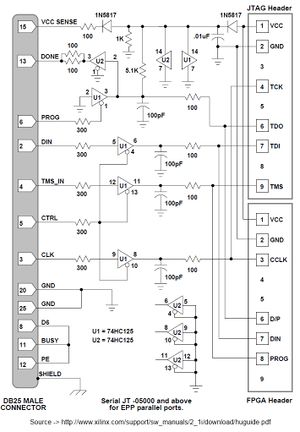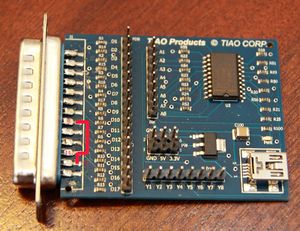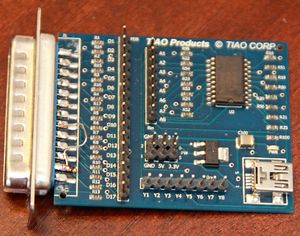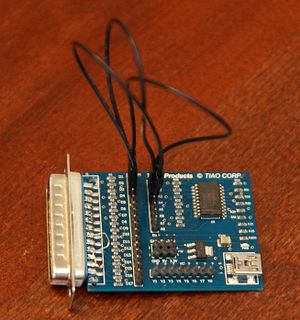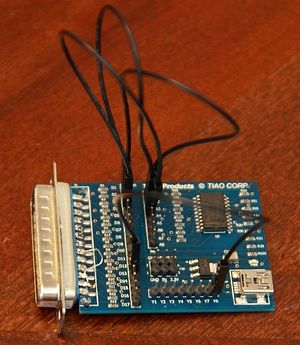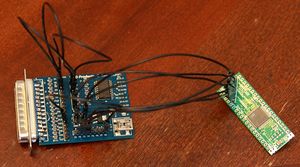Config TIAO Universal JTAG Cable As A Buffered Xilinx Parallel Platform Cable III

10 PCS, 10cm x 10cm, 2 layers prototype for $38.80 shipped!
Contents
Buy various JTAG cables for your Satellite Receiver, Cable Modem, Wireless Router, Standard Wiggler from http://www.easymg.com and http://www.diygadget.com
Overview
TIAO Universal Buffered Parallel JTAG Adapter is a multi-functional parallel JTAG adapter for hobbyists or engineers.
In this tutorial, I am going to show you how to config it as a Xilinx Buffered Parallel Cable III to erase/read and program Xilinx CPLD. If you have V2 of our Universal JTAG Adapter, this step is not required as the V2 has onboard pins, all you have to do is to short pins using jumpers.
This tutorial works for CPLDs operating on +3.3v voltage only
Required Hardware
Xilinx Buffered Platform Cable III Schematic
This is the schematic of the official Xilinx Buffered Platform Cable III:
The key points of the schematic are as follows:
- PIN 2 of DB25 is TDI
- PIN 3 of DB25 is TCK
- PIN 4 of DB25 is TMS
- PIN 13 of DB25 is TDO
- PIN 8, 11 and 12 of DB25 are shorted (connected)
Thus, we can simulate the above schematic on TIAO Universal Buffered Parallel JTAG Adapter.
Xilinx Buffered Platform Cable III Connections on TIAO Universal Buffered Parallel JTAG Adapter
Basically, make the following connections:
* Short DB25's pin 8, 11 and 12 * Use female to female jumper wire to connect D2, D3, D4, D13 to A1, A2, A3, Y8 on TIAO Universal JTAG adapter respectively. * Use female to female jumper wire to connect Y1, Y2, Y3, A8, GND, 3.3V to CPLD's TDI, TCK, TMS, TDO, GND and Vcc respectively.
Short DB25's PIN 8, 11 and 12
In this step, you need to solder wires to make DB25's PIN 8, 11 and 12 connected.
I soldered them together with a leg of a resistor:
Connect the female to female wires
In this example, I use XC2C64A CoolRunner-II CPLD Dev Board (RGH) as the example:
Connect the JTAG board to PC
- Connect the JTAG board and your PC with a USB A to Mini USB cable (most digital camera supplies this kind of cable)
- Plug the board to your PC's parallel port
- Run Xilinx iMPACT from lab tools, select Parallel Cable III in cable setup dialog
- Now, you can use iMPACT to read/erase/write CPLDs.
You can read Program Xilinx XC2C64A Or Similar Xilinx CPLD Using TIAO Universal JTAG Cable on how to program CPLD using our Universal Parallel JTAG board.
Buy various JTAG cables for your Satellite Receiver, Cable Modem, Wireless Router, Standard Wiggler from http://www.easymg.com and http://www.diygadget.com

10 PCS, 10cm x 10cm, 2 layers prototype for $38.80 shipped!