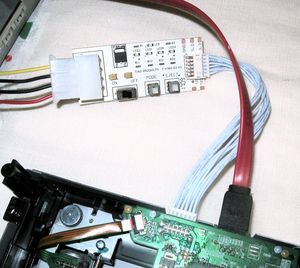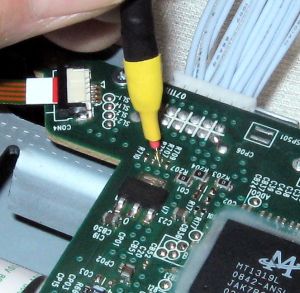Difference between revisions of "Extracting key, spoofing firmware and flashing XBOX 360 Lite-on DVD drive using JungleFlasher in Windows (No PC Freezing)"

10 PCS, 10cm x 10cm, 2 layers prototype for $38.80 shipped!
(New page: __TOC__ <span class="plainlinks"> [http://www.easymg.com/game-console-adapters/xbox-360-case-opening-torx-tools.html http://www.easymg.com/media/catalog/product/cache/2/small_image/135x13...) |
|||
| Line 45: | Line 45: | ||
#Access to your PC's native SATA port, or a PCI to SATA card. A VT6421A powered PCI to SATA card works best. USB to SATA convert does NOT work. Buy VT6421A PCI to SATA controller card from [[http://www.diygadget.com/store/game-console-adapters/vt6421a-raid-pci-sata-controller-card-for-xbox-360/prod_46.html here]] or [[http://www.easymg.com/game-console-adapters/vt6421a-raid-pci-sata-controller-card-for-xbox-360.html here]] | #Access to your PC's native SATA port, or a PCI to SATA card. A VT6421A powered PCI to SATA card works best. USB to SATA convert does NOT work. Buy VT6421A PCI to SATA controller card from [[http://www.diygadget.com/store/game-console-adapters/vt6421a-raid-pci-sata-controller-card-for-xbox-360/prod_46.html here]] or [[http://www.easymg.com/game-console-adapters/vt6421a-raid-pci-sata-controller-card-for-xbox-360.html here]] | ||
#A XBOX DVD power adapter. Buy from [[http://www.diygadget.com/store/game-console-adapters/xbox-360-dvd-power-adapter-version-2/prod_22.html here]], [[http://www.diygadget.com/store/game-console-adapters/xbox-360-connectivity-kit-v2/prod_27.html here]],[[http://www.diygadget.com/store/game-console-adapters/xbox-360-connectivity-kit-v2-and-solderless-lite-on-dvd-key-extractor-non-db9-version/prod_44.html here], [[http://www.easymg.com/game-console-adapters/xbox-360-dvd-power-adapter-with-on-off-switch-and-power-cable-version-3.html here]], [[http://www.easymg.com/game-console-adapters/xbox-360-connectivity-kit-v3.html here]] | #A XBOX DVD power adapter. Buy from [[http://www.diygadget.com/store/game-console-adapters/xbox-360-dvd-power-adapter-version-2/prod_22.html here]], [[http://www.diygadget.com/store/game-console-adapters/xbox-360-connectivity-kit-v2/prod_27.html here]],[[http://www.diygadget.com/store/game-console-adapters/xbox-360-connectivity-kit-v2-and-solderless-lite-on-dvd-key-extractor-non-db9-version/prod_44.html here], [[http://www.easymg.com/game-console-adapters/xbox-360-dvd-power-adapter-with-on-off-switch-and-power-cable-version-3.html here]], [[http://www.easymg.com/game-console-adapters/xbox-360-connectivity-kit-v3.html here]] | ||
| − | #A USB version of TIAO's Lite-on DVD key extractor. Buy from [[http://www.easymg.com/game-console-adapters/xbox-360-solderless-lite-on-dvd-key-extractor-addon-2.html here]] or [[http://www.easymg.com/game-console-adapters/xbox-360-connectivity-kit-v3-and-usb-solderless-lite-on-dvd-key-extractor-combo.html here]] | + | #A USB version of TIAO's Lite-on DVD key extractor. Buy from [[http://www.easymg.com/game-console-adapters/xbox-360-solderless-lite-on-dvd-key-extractor-addon-2.html here]] or [[http://www.easymg.com/game-console-adapters/xbox-360-connectivity-kit-v3-and-usb-solderless-lite-on-dvd-key-extractor-combo.html here]] or serial version of TIAO's Liteon DVD key extractor. Buy from [[http://www.easymg.com/xbox-360-solderless-lite-on-dvd-key-extractor-addon-1.html here]], [[http://www.easymg.com/media/catalog/product/cache/2/small_image/100x100/5e06319eda06f020e43594a9c230972d/d/b/db9_v3_small.jpg here]], [[http://www.diygadget.com/store/game-console-adapters/xbox-360-solderless-lite-on-dvd-key-extractor-addon-db9-version/prod_51.html here]] or [[http://www.diygadget.com/store/game-console-adapters/xbox-360-connectivity-kit-v2-and-solderless-lite-on-dvd-key-extractor-db9/prod_42.html here]] |
| − | # | + | #JungleFlasher, a software used for extracting the key, spoof the firmware and flash the DVD drive. Download from [[http://www.tiaowiki.com/download//category.php?id=4 here]] |
| − | #PortIO32, a library for accessing COM/LPT ports in Windows. | + | #PortIO32, a library for accessing COM/LPT ports in Windows. This is part of the JungleFlasher above. |
To make your life easier, we have created a package, contains the XBOX 360 Connectivity Kit V3 and USB version of lite-on DVD drive key extractor [[http://www.easymg.com/game-console-adapters/xbox-360-connectivity-kit-v3-and-usb-solderless-lite-on-dvd-key-extractor-combo.html here]] | To make your life easier, we have created a package, contains the XBOX 360 Connectivity Kit V3 and USB version of lite-on DVD drive key extractor [[http://www.easymg.com/game-console-adapters/xbox-360-connectivity-kit-v3-and-usb-solderless-lite-on-dvd-key-extractor-combo.html here]] | ||
| + | We also have a Connectivity Kit with Serial Key extractor as a package, it's available at [[http://www.easymg.com/xbox-360-connectivity-kit-v3-and-solderless-lite-on-dvd-key-extractor-combo.html here]] and [[http://www.diygadget.com/store/game-console-adapters/xbox-360-connectivity-kit-v2-and-solderless-lite-on-dvd-key-extractor-db9/prod_42.html here]] | ||
OK. Let's get started! | OK. Let's get started! | ||
== Driver installation == | == Driver installation == | ||
| + | |||
| + | This step is on for USB version of the key extractor. If you are using serial version of the key extractor, you can skip this step. | ||
Before you plug TIAO's liteon key extractor to you PC, you will first need to install the driver on your PC. Of course, once it is installed, you don't need to install it again. | Before you plug TIAO's liteon key extractor to you PC, you will first need to install the driver on your PC. Of course, once it is installed, you don't need to install it again. | ||
| Line 60: | Line 63: | ||
The driver can be downloaded at [[http://www.tiaowiki.com/download//category.php?id=4 here]]. UnRAR the file and run the install program to install the driver. | The driver can be downloaded at [[http://www.tiaowiki.com/download//category.php?id=4 here]]. UnRAR the file and run the install program to install the driver. | ||
| − | Please remember to restart your PC once the driver is installed | + | Please remember to restart your PC once the driver is installed. |
== PCI to SATA card installation == | == PCI to SATA card installation == | ||
Revision as of 18:02, 7 May 2009
Contents
Buy Game Console Adapters from http://www.easymg.com or http://www.diygadget.com
Why you need to extract the key?
The newer XBOX 360 comes with lite-on DVD drive. It is impossible do dump the firmware from these lite-on DVD drives. However, a new method was developed so you can at least extract the DVD key / identification from these lite-ons. You can then use the key/identification to spoof iXtreme and flash the spoofed iXtreme to a SAMSUNG/LG/BENQ or even the original Lite-on (after Dec 24/2008).
Lite-On DG16D2S
This drive started to appear in machines manufactured after 20th April 2008 (2008-04-20).
Here is how to figure out whether you have a lite-on or not:
- Remove XBOX 360 front Faceplate
- See which colour the wires are in the hole under the DVD Tray
- Yellow wires: you have lite-on DVD drive
- White wires: you have BENQ drive
You can also search on [XBOX 360 DVD Drive Database] for more information.
How it works
Basically, you will need to perform the following steps:
- Disassemble XBOX 360 (Remove Lite-on DVD drive from XBOX 360)
- Remove Lite-on DVD back cover
- Extract DVD key and identification strings
- Prepare spoofed iXtreme firmware
- Flash the spoofed firmware to a BENQ/SAMSUNG/LG or original Lite-on
Tools required
In order to get the key and flash the DVD drive to a spoofed iXtreme firmware, you will need the following tools or components:
- XBOX 360 case opening tool with TORX bit. Buy from [here] or [here]
- Access to your PC's native SATA port, or a PCI to SATA card. A VT6421A powered PCI to SATA card works best. USB to SATA convert does NOT work. Buy VT6421A PCI to SATA controller card from [here] or [here]
- A XBOX DVD power adapter. Buy from [here], [here],[here, [here], [here]
- A USB version of TIAO's Lite-on DVD key extractor. Buy from [here] or [here] or serial version of TIAO's Liteon DVD key extractor. Buy from [here], [here], [here] or [here]
- JungleFlasher, a software used for extracting the key, spoof the firmware and flash the DVD drive. Download from [here]
- PortIO32, a library for accessing COM/LPT ports in Windows. This is part of the JungleFlasher above.
To make your life easier, we have created a package, contains the XBOX 360 Connectivity Kit V3 and USB version of lite-on DVD drive key extractor [here]
We also have a Connectivity Kit with Serial Key extractor as a package, it's available at [here] and [here]
OK. Let's get started!
Driver installation
This step is on for USB version of the key extractor. If you are using serial version of the key extractor, you can skip this step.
Before you plug TIAO's liteon key extractor to you PC, you will first need to install the driver on your PC. Of course, once it is installed, you don't need to install it again. Please don't plug the key extractor to your USB port before you have the driver installed. The driver can be downloaded at [here]. UnRAR the file and run the install program to install the driver.
Please remember to restart your PC once the driver is installed.
PCI to SATA card installation
If you need to install VT6421 PCI to SATA card to your PC, please following the instructions [here].
Prepare Liteon DVD drive
Now you should have drivers installed and have access to you SATA card.
First, following the instructions [here] and [here] to get the Liteon DVD drive from your xbox 360.
Then, download required softwares per the instructions [here]
Once you have everying ready, turn off your PC, connect the TIAO's USB key extractor to your free USB port, connect one end of TIAO's DVD power adapter to one of your free Molex 4P connector, and another end to your Liteon DVD drive. Make sure the power cable is plugged in the right direction. Now connect your liteon DVD drive to your SATA card via the supplied SATA cable. Slide the DVD power button to the OFF position. Double check the connections and make sure the DVD adapter does NOT touch any part of your PC, especially the metal case. Double check again to make sure everything is correct as pic showed below:
Tray half way in
Now, power on your PC. Power on the Liteo DVD driver by sliding the power button to the ON side, you will see 3 LEDs light.
Plug the TIAO's USB key extractor to your PC's free USB port if it is not already done:
Now bring up Jungleflash/Xtractor Reader. Run the auto detect function of Xtractor reader to detect the SATA port. Then manually select the COM port you will be using. The is is the number you wrote down from "Driver Installation" step.
Hit the eject button on the DVD adapter, the DVD tray will eject:
Once the tray is out, turn off the DVD driver by sliding the power button to OFF position:
Now, manually push the tray half way in:
Then power on the driver again by sliding the power button to the ON position:
Then place the probe on the bottom pad of R707, there is a little spring inside the probe, you will feel it:
Buy Game Console Adapters from http://www.easymg.com or http://www.diygadget.com

10 PCS, 10cm x 10cm, 2 layers prototype for $38.80 shipped!