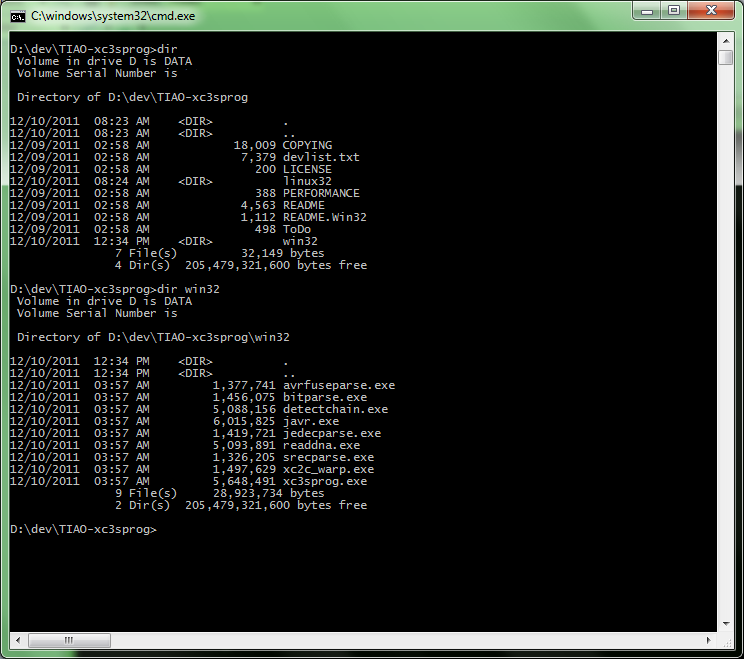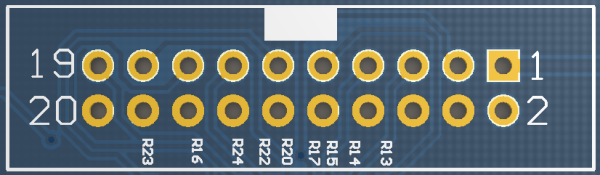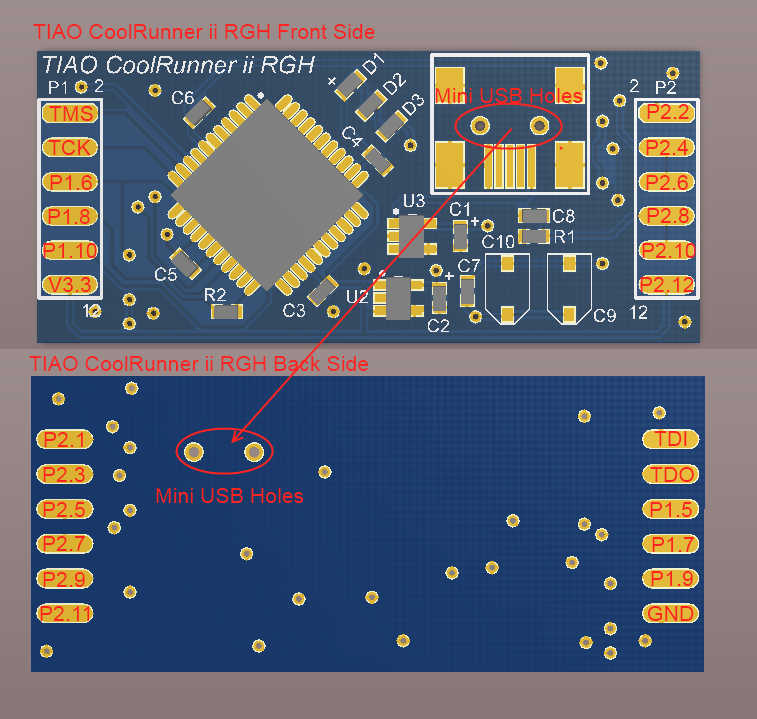Difference between revisions of "How to program Xilinx CPLDs using TIAO USB Multi-Protocol Adapter (TUMPA) on Windows or Linux"

10 PCS, 10cm x 10cm, 2 layers prototype for $38.80 shipped!
(→Hardware preparation) |
(→Hardware preparation) |
||
| Line 62: | Line 62: | ||
| − | The pinout of our XC2C64A Dev Board: | + | The pinout of our XC2C64A Dev Board (JTAG pins and V3.3, GND are on P1): |
[[Image:RGH-PINs.png|none]] | [[Image:RGH-PINs.png|none]] | ||
| + | {| | ||
| + | ! align="left"|Pin # | ||
| + | ! Description | ||
| + | |- | ||
| + | | P1.1 | ||
| + | | TDI | ||
| + | |- | ||
| + | | P1.2 | ||
| + | | TMS | ||
| + | |- | ||
| + | | P1.4 | ||
| + | | TCK | ||
| + | |- | ||
| + | | P1.3 | ||
| + | | TDO | ||
| + | |} | ||
| + | |||
| + | |||
| + | P1.12 | ||
| + | P1.11 | ||
Revision as of 17:29, 10 December 2011
Buy various JTAG cables for your Satellite Receiver, Cable Modem, Wireless Router, Standard Wiggler from http://www.easymg.com and http://www.diygadget.com
Overview
In this tutorial, I am going to show you how to program TIAO Xilinx XC2C64A CoolRunner-II CPLD Dev Board (Reset Glitch) using TIAO USB Multi-Protocol Adapter (TUMPA). This method applies to all devices supported by xc3sprog.
The process is fairly straightforward.
Required Hardware and Software
- TIAO USB Multi-Protocol Adapter (TUMPA)
- Patched xc3sprog, download from here
- Supported CPLD, we use TIAO Xilinx XC2C64A CoolRunner-II CPLD Dev Board (Reset Glitch) as our example.
Software Installation
- Install drivers for TUMPA. Instruction for Windows XP: How to install TIAO USB Multi Protocol Adapter Driver on Windows XP, Vista and Windows 7: How to install TIAO USB Multi Protocol Adapter Driver on Windows Vista or Windows 7. For Linux, you can get the driver here: FTDIDXX Drivers
- Download TIAO patched xc3sprog from here, unzip it to a directory. In my example, I unzipped to d:\dev\ directory. After you unzip it, a directory TIAO-xc3sprog will be created. The Windows applications are under win32, Linux applications are in linux32.
Hardware preparation
In our example, we use XC2C64A (RGH Hack Dev Board), it takes +3.3V power. TUMPA provides both +5V and +3.3V, thus a separate power supply to power up CPLD is not needed.
Connect TUMPA's TDI, TDO, TCK, TMS, +3.3V and GND pins to our XC2C64A dev board's TDI, TDO, TCK, TMS, +3.3V and GND respectively using the supplied female to female flexible cable. The pinout of the JTAG connector:
| Pin # | Description |
|---|---|
| 5 | TDI |
| 7 | TMS |
| 9 | TCK |
| 13 | TDO |
| 4, 6, 8, 10, 12, 14, 16, 18, 20 | GND |
The pinout of our XC2C64A Dev Board (JTAG pins and V3.3, GND are on P1):
| Pin # | Description |
|---|---|
| P1.1 | TDI |
| P1.2 | TMS |
| P1.4 | TCK |
| P1.3 | TDO |
P1.12
P1.11
Buy various JTAG cables for your Satellite Receiver, Cable Modem, Wireless Router, Standard Wiggler from http://www.easymg.com and http://www.diygadget.com

10 PCS, 10cm x 10cm, 2 layers prototype for $38.80 shipped!