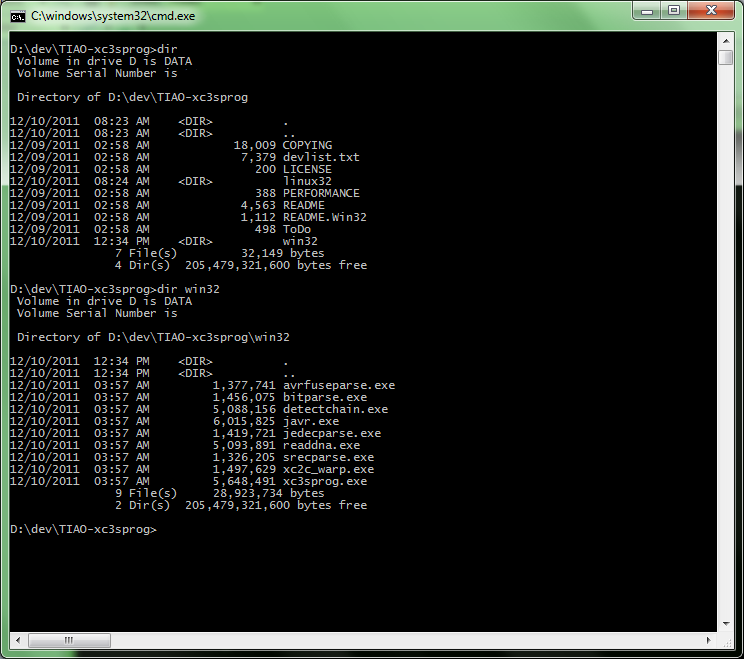How to program Xilinx CPLDs using TIAO USB Multi-Protocol Adapter (TUMPA) on Windows or Linux
From TIAO's Wiki

10 PCS, 10cm x 10cm, 2 layers prototype for $38.80 shipped!
Buy various JTAG cables for your Satellite Receiver, Cable Modem, Wireless Router, Standard Wiggler from http://www.easymg.com and http://www.diygadget.com
Overview
In this tutorial, I am going to show you how to program TIAO Xilinx XC2C64A CoolRunner-II CPLD Dev Board (Reset Glitch) using TIAO USB Multi-Protocol Adapter (TUMPA). This method applies to all devices supported by xc3sprog.
The process is fairly straightforward.
Required Hardware and Software
- TIAO USB Multi-Protocol Adapter (TUMPA)
- Patched xc3sprog, download from here
- Supported CPLD, we use TIAO Xilinx XC2C64A CoolRunner-II CPLD Dev Board (Reset Glitch) as our example.
Software Installation
- Install drivers for TUMPA. Instruction for Windows XP: How to install TIAO USB Multi Protocol Adapter Driver on Windows XP, Vista and Windows 7: How to install TIAO USB Multi Protocol Adapter Driver on Windows Vista or Windows 7. For Linux, you can get the driver here: FTDIDXX Drivers
- Download TIAO patched xc3sprog from here, unzip it to a directory. In my example, I unzipped to d:\dev\ directory. After you unzip it, a directory TIAO-xc3sprog will be created. The Windows applications are under win32, Linux applications are in linux32.
Buy various JTAG cables for your Satellite Receiver, Cable Modem, Wireless Router, Standard Wiggler from http://www.easymg.com and http://www.diygadget.com

10 PCS, 10cm x 10cm, 2 layers prototype for $38.80 shipped!