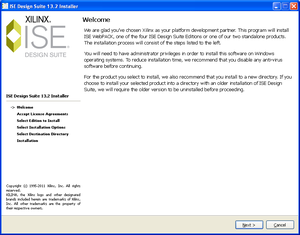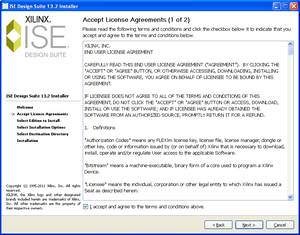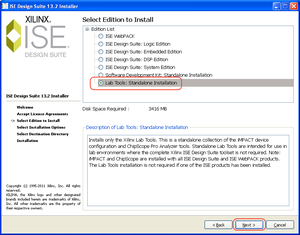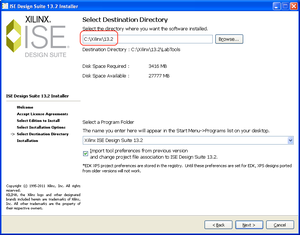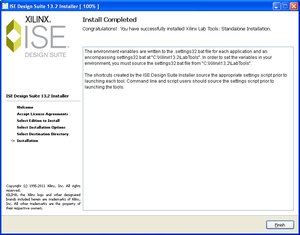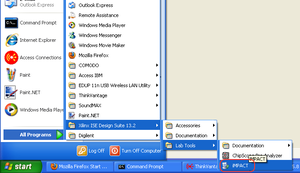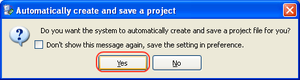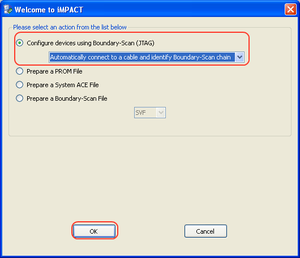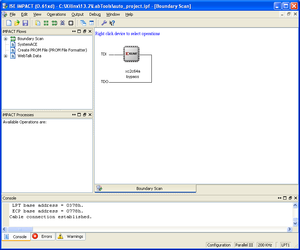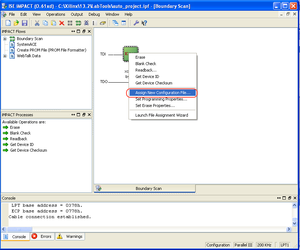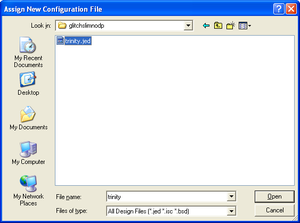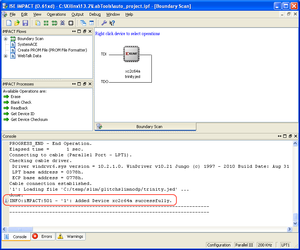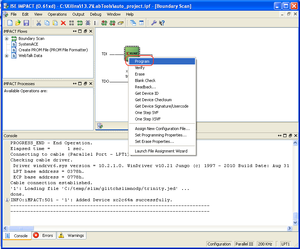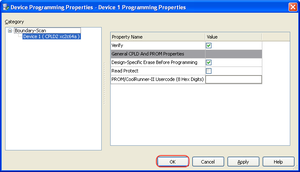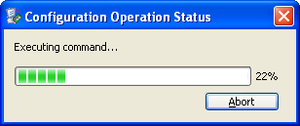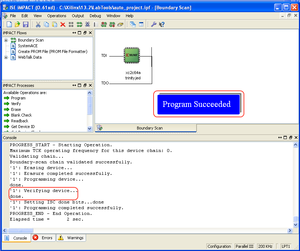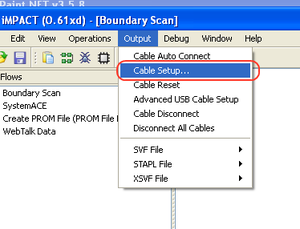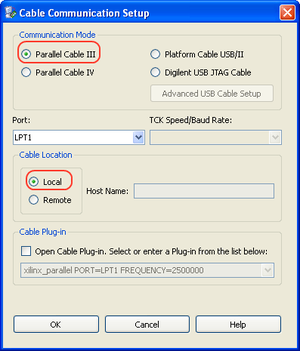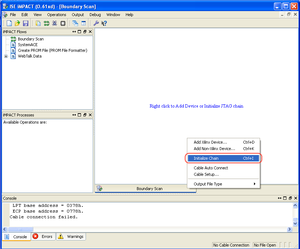Program Xilinx XC2C64A Or Similar Xilinx CPLD Using TIAO Universal JTAG Cable

10 PCS, 10cm x 10cm, 2 layers prototype for $38.80 shipped!
Contents
Buy various JTAG cables for your Satellite Receiver, Cable Modem, Wireless Router, Standard Wiggler from http://www.easymg.com and http://www.diygadget.com
Overview
In this tutorial, I am going to show you how to program Xilinx X2C264A CPLD (or other CPLD) with TIAO Universal Buffered Parallel JTAG Adapter.
Required Hardware and Software
- TIAO Universal Buffered Parallel JTAG Adapter
- iMPACT from Xilinx Lab Tools Package. You need to download the whole Xilinx ISE Design Suite, but only need to install lab tools.
- Of course, a Xilinx CPLD, in our example, we use XC2C64A Cool Runner Dev Board.
Install Xilinx Lab Tool
Download Xilinx ISE Design Suite and unzip to a temp directory, then run xsetup.exe:
Click Next:
Check agree to T&C, then click Next.
Select Lab Tools: Standalone Installation, and click Next:
Select install directory and click Next:
Now install is complete:
Get the JTAG Board Ready
Please follow Config TIAO Universal JTAG Cable As A Buffered Xilinx Parallel Platform Cable III to make the required connections.
Once all connections are made, double check them, make sure no errors, then plug the adapter to USB port then Parallel port of your PC.
Launch iMPACT
Go to Start -> All Programs -> Xilinx ISE Design Suite <version number> -> Lab Tools -> iMPACT to launch iMPACT:
On "Automatically create and save project" dialog, click on Yes:
On the "Welcome to iMPACT" dialog, select "Automatically connect to a cable and identify Boundary-Scan chain" and click OK:
Now, the CPLD should be detected:
Move mouse cursor on top of the CPLD device, right mouse click, we can erase or read the CPLD. If we want to program CPLD, we first need to assign a configuration file to the CPLD. Select "Assign New Configuration File ... " from the context menu:
In my example, I want to program trinity.jed to my XC2C64A, so I select trinity.jed and click Open:
The config file is assigned to XC2C64A:
Move mouse cursor on top of XC2C64A, right mouse click and select "Program":
Leave everything default on "Programming Properties" dialog, and click OK:
It's programming:
Programmed:
Troubleshooting
If the cable cannot be detected by iMPACT, make sure connections are correct, and manually select cable type as Parallel Cable III:
Select "Cable Setup...":
Select Parallel Cable III:
Then, right mouse click on Boundary Scan view and select "Initialize Chain" command:
Your CPLD should be detected.
Buy various JTAG cables for your Satellite Receiver, Cable Modem, Wireless Router, Standard Wiggler from http://www.easymg.com and http://www.diygadget.com

10 PCS, 10cm x 10cm, 2 layers prototype for $38.80 shipped!