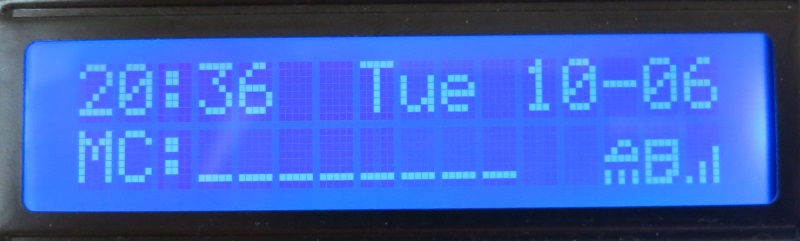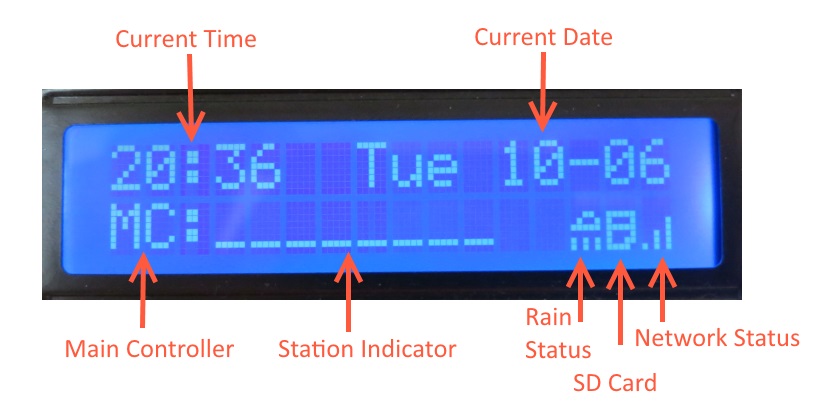Difference between revisions of "TIAO Smart Network Sprinkler Controller User Manual - Button and LCD"

10 PCS, 10cm x 10cm, 2 layers prototype for $38.80 shipped!
(→LCD) |
(→Button and LCD) |
||
| Line 27: | Line 27: | ||
* Bottom row displays status. | * Bottom row displays status. | ||
* Master station (if defined) is marked by letter 'M', master station 2 (if defined) is marked by letter 'N'. | * Master station (if defined) is marked by letter 'M', master station 2 (if defined) is marked by letter 'N'. | ||
| − | * Each running station is displayed with animation: '.' -> 'o' -> 'O'. | + | * Each running station is displayed with animation: '''.''' -> '''o''' -> '''O'''. |
* The rain status icon is displayed if rain is detected (via rain sensor), or a manual rain delay time is in effect. | * The rain status icon is displayed if rain is detected (via rain sensor), or a manual rain delay time is in effect. | ||
* the microSD icon is displayed if a microSD card is detected. | * the microSD icon is displayed if a microSD card is detected. | ||
| Line 36: | Line 36: | ||
TSS has 3 hardware buttons. | TSS has 3 hardware buttons. | ||
| − | ''When the controller is powered on and finished initialization:'' | + | '''When the controller is powered on and finished initialization:''' |
Revision as of 01:27, 7 October 2015
Contents
TIAO Smart Network Sprinkler Controller
For system connection diagram, please refer to TIAO Smart Network Sprinkler Controller System Connection Diagram.
The TIAO Smart Network Sprinkler Controller (TSS) is a piece of hardware controls your irrigation systems. It replaces your traditional sprinkler controller.
Get TSS ready
Make sure the system is correctly connected, especially power and Ethernet cable. If you are sure everything is correct, you can turn TSS on by sliding the power switch to ON position (up towards to Ethernet connector). If everything is OK, the 2 LEDs on the board will be turned ON, and the LCD will display the hardware version. The controller will initialize itself, connect to NTP server etc. Once it is done, you will be presented with the following screen:
Button and LCD
LCD
- Top row displays time and date.
- Bottom row displays status.
- Master station (if defined) is marked by letter 'M', master station 2 (if defined) is marked by letter 'N'.
- Each running station is displayed with animation: . -> o -> O.
- The rain status icon is displayed if rain is detected (via rain sensor), or a manual rain delay time is in effect.
- the microSD icon is displayed if a microSD card is detected.
Buttons
TSS has 3 hardware buttons.
When the controller is powered on and finished initialization:

10 PCS, 10cm x 10cm, 2 layers prototype for $38.80 shipped!