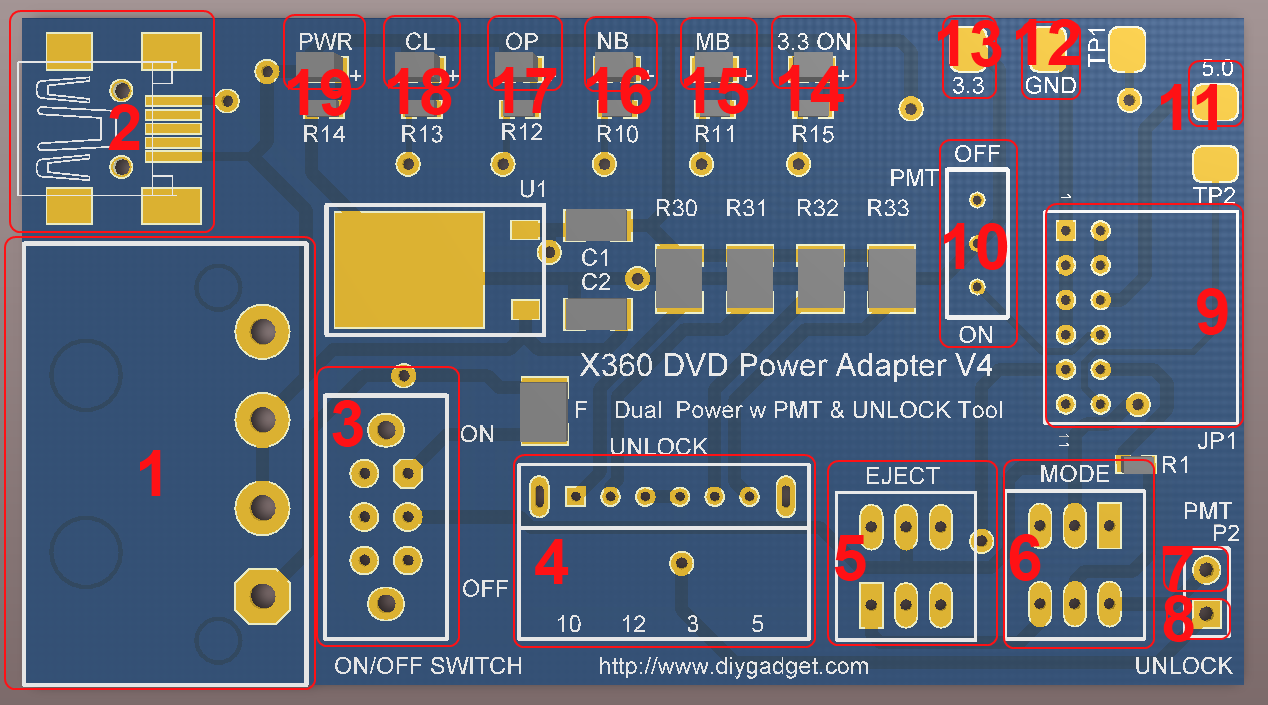Difference between revisions of "TIAO XBOX 360 DVD Adapter V4 (USB and Molex Dual Power, Integrated PMT and Flash Unlock Tool) Manual"
From TIAO's Wiki

10 PCS, 10cm x 10cm, 2 layers prototype for $38.80 shipped!
(→What's new?) |
(→Onboard Connectors) |
||
| Line 25: | Line 25: | ||
[[Image:Dvd4-with-usb-unlock-pmt-manual.png|none]] | [[Image:Dvd4-with-usb-unlock-pmt-manual.png|none]] | ||
| − | + | # Molex Power Connector. You use this connector to power the adapter and your DVD drive. You only need to use this connector if you need to eject your dvd drive. If ejecting dvd drive is not required, you can power your adapter and dvd drive by USB power (see connector number 2). | |
| + | # USB Power Connector. USB only provide 5V output. D+ and D- are not connected. If you don't need to eject dvd drive tray, you can use this to power your DVD drive, otherwise you need to power it by Molex Power (see connector 1) | ||
| + | # Power switch. Turn to OFF position turns off the adapter and DVD drive. | ||
| + | # Flash Unlock Probe Resistor Selector. You can select the following resistance values: 12, 10, 3 and 5.1 Ohm. | ||
| + | # Tray Ejecting Switch: Push it to eject the tray, push it again to close the tray. LED 18 (CL) indicates tray is closed. LED 17 (OP) indicates tray is open. | ||
| + | # Mode-B Switch: This is for Hitachi DVD drive. The state of the Mode B is displayed via LED 15 and 16. LED 15 (MB) indicates drive is in mode B. LED 16 (NB) indicates mode B is off. | ||
<span class="plainlinks"> | <span class="plainlinks"> | ||
Revision as of 02:32, 2 May 2012
Contents
Buy Game Console Adapters from http://www.easymg.com or http://www.diygadget.com
What's new?
We have upgraded our xbox 360 DVD adapter V3 to latest version V4 - the new version comes with additional features:
- USB power option, if you don't need to eject tray during flash, you can power it by USB, therefore Molex power is not required for these DVD drives
- Integrated flash unlock tool. No need to buy separate tool
- Integrated PMT probe
Onboard Connectors
This is detailed 3d view of the board:
- Molex Power Connector. You use this connector to power the adapter and your DVD drive. You only need to use this connector if you need to eject your dvd drive. If ejecting dvd drive is not required, you can power your adapter and dvd drive by USB power (see connector number 2).
- USB Power Connector. USB only provide 5V output. D+ and D- are not connected. If you don't need to eject dvd drive tray, you can use this to power your DVD drive, otherwise you need to power it by Molex Power (see connector 1)
- Power switch. Turn to OFF position turns off the adapter and DVD drive.
- Flash Unlock Probe Resistor Selector. You can select the following resistance values: 12, 10, 3 and 5.1 Ohm.
- Tray Ejecting Switch: Push it to eject the tray, push it again to close the tray. LED 18 (CL) indicates tray is closed. LED 17 (OP) indicates tray is open.
- Mode-B Switch: This is for Hitachi DVD drive. The state of the Mode B is displayed via LED 15 and 16. LED 15 (MB) indicates drive is in mode B. LED 16 (NB) indicates mode B is off.
Buy Game Console Adapters from http://www.easymg.com or http://www.diygadget.com

10 PCS, 10cm x 10cm, 2 layers prototype for $38.80 shipped!