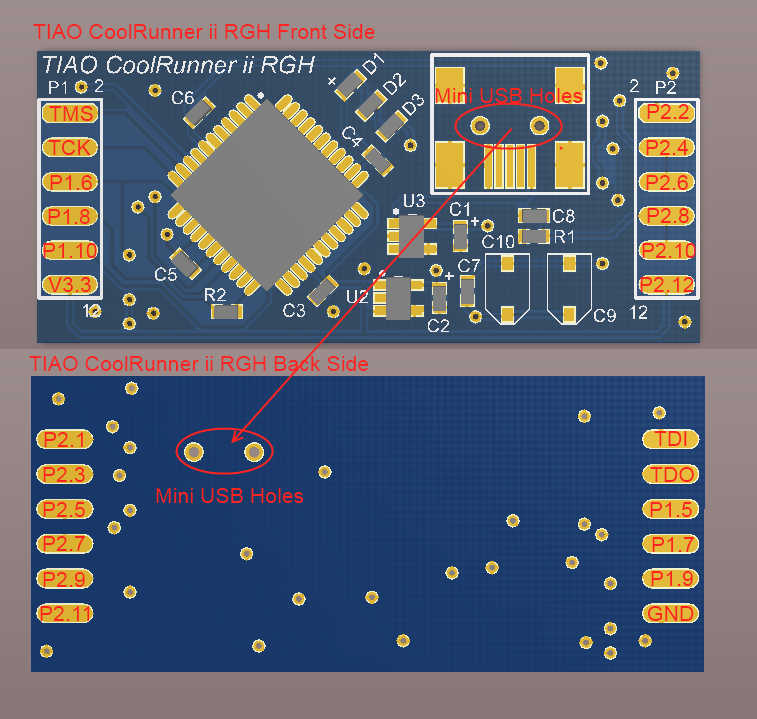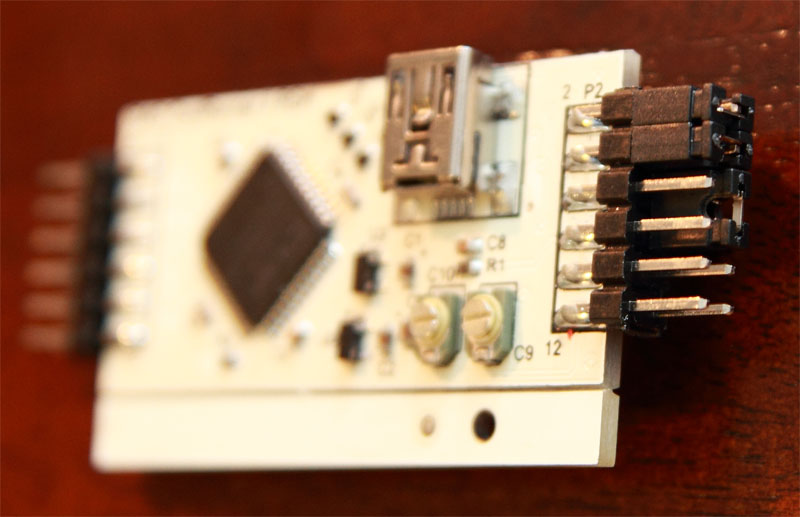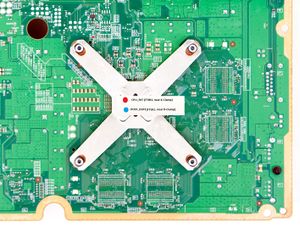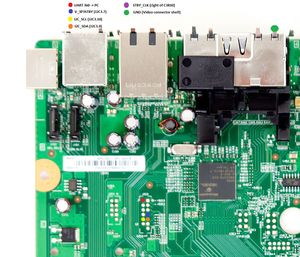Difference between revisions of "TIAO Xilinx XC2C64A CoolRunner-II CPLD Dev Board (Reset Glitch) Tutorial"

10 PCS, 10cm x 10cm, 2 layers prototype for $38.80 shipped!
(→Solder the wires) |
(→Solder the wires) |
||
| Line 78: | Line 78: | ||
Use isolation type to fix the dev board on your mother board, then insert other end (female header) of these 7 wires to the dev board by the following configuration: | Use isolation type to fix the dev board on your mother board, then insert other end (female header) of these 7 wires to the dev board by the following configuration: | ||
| + | |||
<pre> | <pre> | ||
| − | POST_OUT1 | + | {| |
| − | CPU_RST | + | ! align="left"|Solder Point on Slim |
| − | STBY_CLK | + | ! Connection Header on TIAO CoolRunner-II Dev Board |
| − | I2C_SCL | + | |- |
| − | I2C_SDA | + | |POST_OUT1 |
| − | V_3P3STBY | + | |P1.9 |
| − | GND | + | |- |
| + | |CPU_RST | ||
| + | |P1.6 | ||
| + | |- | ||
| + | |STBY_CLK | ||
| + | |P1.10 | ||
| + | |- | ||
| + | |I2C_SCL | ||
| + | |P1.7 | ||
| + | |- | ||
| + | |I2C_SDA | ||
| + | |P1.5 | ||
| + | |- | ||
| + | |V_3P3STBY | ||
| + | |V3.3 | ||
| + | |- | ||
| + | |GND | ||
| + | |GND | ||
| + | |} | ||
</pre> | </pre> | ||
Revision as of 21:27, 26 October 2011
Contents
Buy various JTAG cables for your Satellite Receiver, Cable Modem, Wireless Router, Standard Wiggler from http://www.easymg.com and http://www.diygadget.com
Overview
In this tutorial, I am going to show you how to install TIAO Xilinx XC2C64A CoolRunner-II CPLD Dev Board (Reset Glitch) on your XBOX 360.
Required Hardware and Software
- TIAO Xilinx XC2C64A CoolRunner-II CPLD Dev Board (Reset Glitch)
- Soldering iron and solder
- Optional: XBOX 360 Case Opening Torx Tools
TIAO Xilinx CoolRunner-II Dev Board Overview
When we designed this board, we only had on goal in our mind: make it simple. Simple to install, simple to use. We achieved it. You don't need to solder any components, no jumper wires, it even provides a on-board 5v to 3.3v LDO (Low-drop Voltage Regulator) for JTAG programming. One board works for all.
Key features:
- Pre-populated required components for phat: 100nF Cap, 1K and 22K Resistors, three 1N4148 Diodes.
- Pre-populated required component for slim: 220pF cap. However, we also added two 3-30pF trimmer capacitors, thus the capacitance can be easily adjusted from 226pF to 280pF.
- The dev board ships with four female to female (50cm / 20 inch in length) flexible wires, cut the wires in half, solder one end to your mother board and insert the female headers to the pins on our dev board. This allows you to quickly remove the board for upgrading or testing.
Pinout of the board:
Install it on slim
Jumper Positions
There are three jumpers on the dev board. You can move jumpers on different positions for slim or phat. The default configuration is for slim.
Here is the jumper positions if you want to install it on a slim:
Use a jumper to short P2.1 and P2.2 Use a jumper to short P2.3 and P2.4 Use a jumper to short P2.5 and P2.7 (optional) No jumpers on other headers
Here is the photo (this is the default configuration):
Solder the wires
First, you need to disassemble your slim. For slim, you need to install 7 wires. The package contains 4 female to female wires, so you cut them all in half and you will have 8 wires. The female header side will be put on top of the dev board's headers, and the cut end will be soldered onto the mother board.
Now, locate the following soldering points on your slim mother board:
on the back of the mother board: CPU_RST, POST_OUT1
On the front side of the mother board: V-3P3STBY, I2C_SCL, I2C_SDA, STBY_CLK, and GND
Now solder 7 wires onto these points.
Double check your soldering make sure no short circuits
Use isolation type to fix the dev board on your mother board, then insert other end (female header) of these 7 wires to the dev board by the following configuration:
{|
! align="left"|Solder Point on Slim
! Connection Header on TIAO CoolRunner-II Dev Board
|-
|POST_OUT1
|P1.9
|-
|CPU_RST
|P1.6
|-
|STBY_CLK
|P1.10
|-
|I2C_SCL
|P1.7
|-
|I2C_SDA
|P1.5
|-
|V_3P3STBY
|V3.3
|-
|GND
|GND
|}
Now you have successfully installed the dev board on your slim.
Install it on Phat
Jumper Positions
There are three jumpers on the dev board. You can move jumpers on different positions for slim or phat. The default configuration is for slim.
Here is the jumper positions if you want to install it on a phat:
Put a jumper on P2.5 and P2.6 Put a jumper on P2.7 and P2.8 Put a jumper on P2.8 and P2.10 No jumpers on other headers
Here is the photo of jumper positions on a phat:
Solder the wires
Disassemble your phat. For phat, you need to install 6 wires. The package contains 4 female to female wires, so you cut three in half and you will have 6 wires. The female header side will be put on top of the dev board's headers, and the cut end will be soldered onto the mother board.
Now, locate the following soldering points on your phat mother board:
on the back of the mother board: CPU_PLL_BYPASS, POST_OUT1
On the front side of the mother board: V-3P3STBY, CPU_RST_V1P1_N, STBY_CLK, and GND
Now solder 6 wires onto these points.
Double check your soldering make sure not short circuit
Use isolation type to fix the dev board on your mother board, then insert other end (female header) of these 7 wires to the dev board by the following configuration:
POST_OUT1 to P1.9 on the dev board CPU_PLL_BYPASS to P1.8 on the dev board STBY_CLK to P1.10 on the dev board CPU_RST_V1P1_N to P1.6 on the dev board V_3P3STBY to V3.3 on the dev board GND to GND on the dev board
Now you have successfully installed the dev board on your phat.
Buy various JTAG cables for your Satellite Receiver, Cable Modem, Wireless Router, Standard Wiggler from http://www.easymg.com and http://www.diygadget.com

10 PCS, 10cm x 10cm, 2 layers prototype for $38.80 shipped!