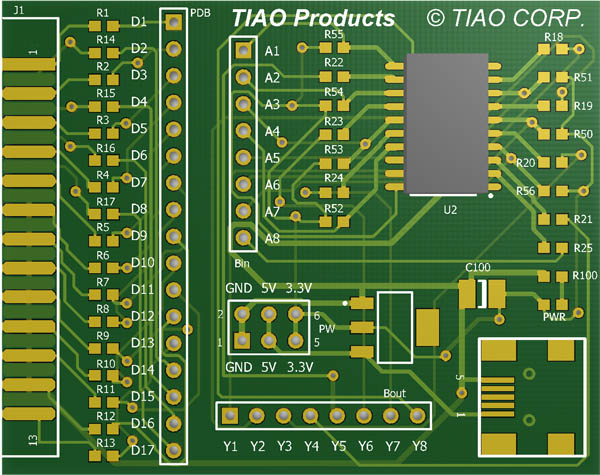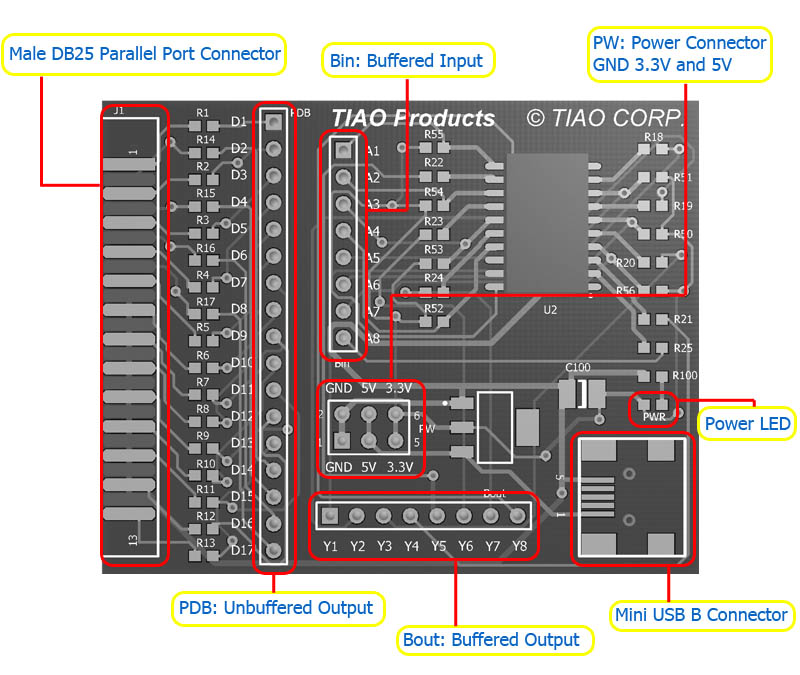Difference between revisions of "Universal JTAG User Manual (Parallel)"

10 PCS, 10cm x 10cm, 2 layers prototype for $38.80 shipped!
(→Configure it to use with TJTAG for wireless routers) |
|||
| Line 63: | Line 63: | ||
|} | |} | ||
| + | Since TRST is not used, you only need 5 flexible cables. | ||
| + | |||
| + | ==== Unbuffered mode ==== | ||
<span class="plainlinks"> | <span class="plainlinks"> | ||
Revision as of 21:49, 29 November 2009
Buy various JTAG cables for your Satellite Receiver, Cable Modem, Wireless Router, Standard Wiggler from http://www.easymg.com and http://www.diygadget.com
Contents
Why you need an universal JTAG adapter?
There are many different JTAG cables available in the market, often they are not compatible to each other. The problem was cause by the software. JTAG standard only defines a few hardware pinouts. However there is no standard definition on the PC side, e.g. which DB25 pin is for TDI? This is really depending on the software, some JTAG softwares may assume TDI is connected to pin 2 of DB25, but others may assume it is on pin 3. Even for the JTAG connector side, there are many different pinouts, 20 pin JTAG, 14 PIN, 12 PIN, 10 PIN etc... in a nutshell, you need a JTAG cable/adapter is flexible enough to allow you configure it for different softwares/programmers so you only need to invest on one JTAG adapter.
What is our universal JTAG adapter?
Our parallel universal JTAG adapter allows you to easily configure it to be a buffered or unbuffered JTAG. With provided flexible jumper wire you can move the pin configuration easily to suit different programmers.
Board layout
Buffered or unbuffered
The product comes with 6 x 50cm color coded flexible cable and 6 x 10cm color coded flexible cable.
If you want to use the adapter in unbuffered mode, you only use the 6 x 50cm flexible cables. Do not connect USB cable to your PC in this case.
If you want to use the adapter in buffered mode, you need all the cables plus you need to connect the adapter to your PC's USB port via a USB A to Mini USB B cable. Once the USB cable is connected, the PWR LED will light.
Configure it to use with TJTAG for wireless routers
In the following example, I am using Linksys WRTG54 wireless router as one example.
| DB25 | Router | Function |
|---|---|---|
| 2 | 3 | TDI |
| 3 | 9 | TCK |
| 4 | 7 | TMS |
| 5 | 1 | TRST (Not Connected) |
| 13 | 5 | TDO |
| 18-25 | 2,4,6,8,10 | GND |
Since TRST is not used, you only need 5 flexible cables.
Unbuffered mode
Buy various JTAG cables for your Satellite Receiver, Cable Modem, Wireless Router, Standard Wiggler from http://www.easymg.com and http://www.diygadget.com

10 PCS, 10cm x 10cm, 2 layers prototype for $38.80 shipped!