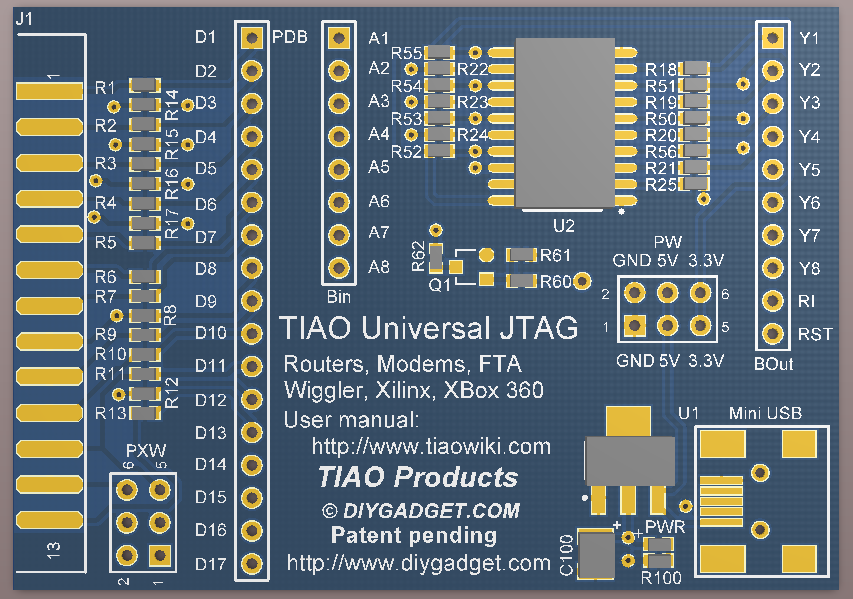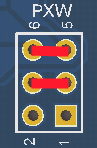Difference between revisions of "Universal JTAG Ver 2 User Manual (Parallel)"

10 PCS, 10cm x 10cm, 2 layers prototype for $38.80 shipped!
(Created page with "kkk") |
|||
| Line 1: | Line 1: | ||
| − | + | <meta name="keywords" content="TIAOWIKI,JTAG,TJTAG,FTA,JTAG,WRT54G,DD-WRT,debrick,tomato,router,wireless router,motorola modem,sb5100,wiggler,arm,mips,avr,buffered jtag,unbuffered jtag,10 pin,20 pin, 12 pin,xbox,xbox 360,modchip mod-chip,mod chip,liteon,lite-on,samsung,hitachi,lg,dvd rom,sata,dvd key,usb probe,cable modem, usb spear,serial spear, serial probe, extract dvd key,mod xbox 360,video games"></meta> | |
| + | <meta name="description" content="TIAOWIKI tutorials on how to fix your fta receiver, debrick your wireless router, fix you cable modem, mod your xbox 360, extract the xbox 360 dvd key, flash xbox 360 dvd firmware, flash ixtreme firmware"></meta> | ||
| + | |||
| + | <span class="plainlinks"> | ||
| + | |||
| + | <include nopre noesc src="/home/tiao/public_html/tiaowiki/wiki/extensions/include/jtag.inc"/> | ||
| + | |||
| + | Buy various JTAG cables for your Satellite Receiver, Cable Modem, Wireless Router, Standard Wiggler from [http://www.easymg.com http://www.easymg.com] and [http://www.diygadget.com http://www.diygadget.com] | ||
| + | </span> | ||
| + | |||
| + | === What's new in V2? === | ||
| + | |||
| + | This is the V2 of our popular Parallel Universal JTAG Adapter. | ||
| + | |||
| + | Compare to V1, the Version 2 has the following additional features or improvements: | ||
| + | |||
| + | # Jumper to enable Xilinx Platform Cable mode. In V1, you need to short DB25's PIN 8, 11 and 12 (using a solder iron), in V2, all you need to do is to move jumpers to different positions. | ||
| + | # On-board NPN transistor, so you can invert any signal as needed (e.g. nSRST). | ||
| + | |||
| + | This manual only list additional features of the new board, for existing functions, please refer to the V1 tutorials found on our wiki. | ||
| + | |||
| + | === Board layout === | ||
| + | |||
| + | [[Image:V2.universal.jtag.png|none]] | ||
| + | |||
| + | === Enable Xilinx platform cable III support === | ||
| + | |||
| + | Xilinx's iMPACT software will check the connectivity of DB25 pin 8, 11 and 12, thus we need to short these pins so that iMPACT can detect it. | ||
| + | |||
| + | These is the jumper: | ||
| + | |||
| + | [[Image:v2.universal.jtag-xilinx.png|none]] | ||
| + | |||
| + | Use two jumpers to connect PXW's Pin 3 to Pin 4, Pin 5 to Pin 6 as shown in above picture. | ||
| + | If you use this adapter in non-Xilinx mode, please disconnect these jumpers. | ||
| + | |||
| + | === Inverting JTAG signal === | ||
| + | |||
| + | Sometimes you may need to invert JTAG signal. This is not doable in V1 of our Universal JTAG. However it is very easy to do so in our V2 adapter. | ||
| + | |||
| + | [[Image:V2.universal.jtag-inverting.png|none]] | ||
| + | |||
| + | The V2 adapter has onboard NPN transistor 2N3904 to invert the signal. If you ever need to invert a signal, you connect the signal to RI pin, the RST pin will output the inverted signal. | ||
| + | |||
| + | <span class="plainlinks"> | ||
| + | |||
| + | <include nopre noesc src="/home/tiao/public_html/tiaowiki/wiki/extensions/include/adsense.inc"/> | ||
| + | |||
| + | Buy various JTAG cables for your Satellite Receiver, Cable Modem, Wireless Router, Standard Wiggler from [http://www.easymg.com http://www.easymg.com] and [http://www.diygadget.com http://www.diygadget.com] | ||
| + | </span> | ||
Revision as of 03:19, 15 May 2012
Buy various JTAG cables for your Satellite Receiver, Cable Modem, Wireless Router, Standard Wiggler from http://www.easymg.com and http://www.diygadget.com
Contents
What's new in V2?
This is the V2 of our popular Parallel Universal JTAG Adapter.
Compare to V1, the Version 2 has the following additional features or improvements:
- Jumper to enable Xilinx Platform Cable mode. In V1, you need to short DB25's PIN 8, 11 and 12 (using a solder iron), in V2, all you need to do is to move jumpers to different positions.
- On-board NPN transistor, so you can invert any signal as needed (e.g. nSRST).
This manual only list additional features of the new board, for existing functions, please refer to the V1 tutorials found on our wiki.
Board layout
Enable Xilinx platform cable III support
Xilinx's iMPACT software will check the connectivity of DB25 pin 8, 11 and 12, thus we need to short these pins so that iMPACT can detect it.
These is the jumper:
Use two jumpers to connect PXW's Pin 3 to Pin 4, Pin 5 to Pin 6 as shown in above picture. If you use this adapter in non-Xilinx mode, please disconnect these jumpers.
Inverting JTAG signal
Sometimes you may need to invert JTAG signal. This is not doable in V1 of our Universal JTAG. However it is very easy to do so in our V2 adapter.
The V2 adapter has onboard NPN transistor 2N3904 to invert the signal. If you ever need to invert a signal, you connect the signal to RI pin, the RST pin will output the inverted signal.
Buy various JTAG cables for your Satellite Receiver, Cable Modem, Wireless Router, Standard Wiggler from http://www.easymg.com and http://www.diygadget.com

10 PCS, 10cm x 10cm, 2 layers prototype for $38.80 shipped!