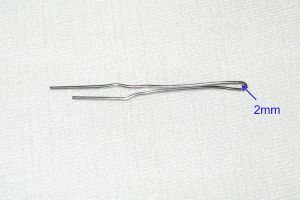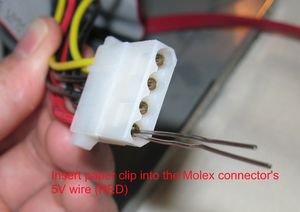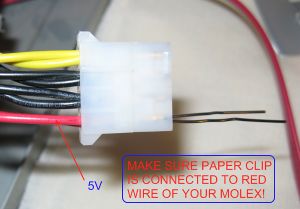Using Liteon Key Extractor Addon with Non-DIYGADGET CK1 or CK2

10 PCS, 10cm x 10cm, 2 layers prototype for $38.80 shipped!
The DIYGADGET's liteon key extractor addon is designed to work with any Connectivity Kit.
DIYGADGET's liteon key extractor addon works with any Connectivity Kit, as long as the CK can eject the tray. The steps is very similar to use DIYGADGET's Connectivity Kit, the only difference is how to connect the addon.
Our tutorial already covered how to connect the liteon key extractor addon with DIYGADGET's Connectivity Kit. In this tutorial, we will show you how to connect the addon if you don't have a DIYGADGET Connectivity Kit.
The Addon has 2 wires. One wire has an alligator clip and the other one is the spear. The alligator clip is the power wire. If you have the DIYGADGET's connectivity kit, you clip the alligator clip to the back of the voltage regulator, so you effectively supply 3.3V power to the addon. We use MAX3232 in our addon. Max3232 can take 3.3V or 5V power. Your PC's molex has 5V power. Therefore, if you have no access to 3.3v or 5V for your non-diygadget connectivity kit, you can supply 5V to your addon from your PC.
- Turn off your PC, unplug the power cord from your wall outlet
- Find a paper clip:
- Use a pliers to make the paper looks like this:
- Find an unused molex connector in your PC. Locate the 5V wire (RED). Carefully insert the paper clip in the hole of the 5V wire:
- Make sure it is inserted into the 5V (RED) wire. DO NOT INSERT TO YELLOW, YELLOW is 12V, it will kill your addon! Make sure the paper clip is very short. Make sure the paper clip do NOT touch other part in your PC. Otherwise you will damage your PC too!
- Plug the power cord back to the wall outlet, turn on the PC (make sure paper clip is not touching anything in your PC). Now you can follow this guide: Game_Adapter_Tutorials to extract the key, spoof the firmware and flash the firmware. Whenever you need to attach the alligator clip to the back of the voltage regulator, you now just attach the alligator clip to the paper clip. Other steps are the same:

10 PCS, 10cm x 10cm, 2 layers prototype for $38.80 shipped!