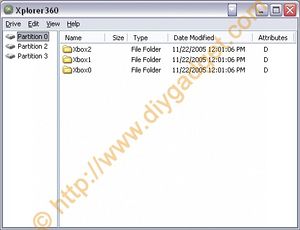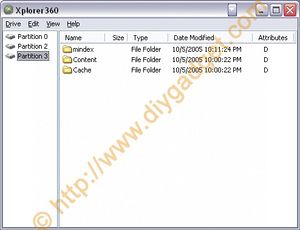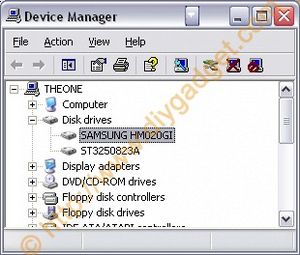How to connect Xbox 360 HDD to PC using 360SATA
From TIAO's Wiki

10 PCS, 10cm x 10cm, 2 layers prototype for $38.80 shipped!
Buy Game Console Adapters from http://www.easymg.com or http://www.diygadget.com
How to connect Xbox 360 HDD to PC using 360SATA
- Plug the 260SATA to XBox 360 HDD. Make sure component side facing the Microsoft logo.
- Run Xplorer 360. You will see partitions. You can download Xplorer 360 from [http://www.tiaowiki.com/download/], or from official site [http://360gamesaves.com]
- Partition 2.
- Partition 3.
- Open Windows device manager, it shows my hdd (Samsung HD).
Buy Game Console Adapters from http://www.diygadget.com or http://www.diygadget.com

10 PCS, 10cm x 10cm, 2 layers prototype for $38.80 shipped!