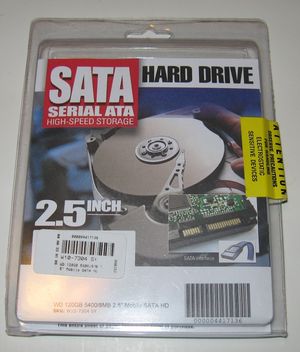Install Western Digital SATA Hard Drive to Your XBOX 360

10 PCS, 10cm x 10cm, 2 layers prototype for $38.80 shipped!
Buy Game Console Adapters from http://www.easymg.com or http://www.diygadget.com
What is this?
You own a XBOX 360 Arcade... after a month of ownership, you quickly realized that you missed a lot of features because you don't have a HDD for your Arcade!
There are lots of good articles talking about what you are missing without a HDD. In summary:
- Cannot download Xbox Live® downloadable content
- You cannot play original XBOX games without a HDD
- Cannot save music and audio files
- ...
However you need to pay $150 to get a 120G HDD from MS! Not to mention that a 120G SATA HDD only cost your around $40!
You cannot just pop in a notebook SATA HDD to your arcade, because the XBOX 360 HDD has special security bit in it. Your xbox 360 won't read any HDD without this security bit. The second thing is, you need a HDD enclosure for your to attach the HDD to your XBOX 360.
Fortunately, thanks to hddhackr, a tool provided by TheSpecialist (TS), it can write the XBOX 360 HDD security bit to some Western Digital HDD, so you can use it in your XBOX 360. We have also stocked the XBOX 360 HDD enclosure (include all the hardwares).
In this tutorial, we will show you how to flash a Western Digital HDD to work with XBOX 360, then we will demonstrate how to install HDD to the enclosure we have provided online (at http://www.easymg.com and http://www.diygadget.com).
The total cost to have a $120G HDD for your XBOX 360 is only $70 - $80! That's almost 50% savings!
OK, let's get started!
Hardware and software
The following are required hardware and software for your to perform this work:
- XBOX 360 (Any XBOX 360)
- Any Western Digital WD-BEVS SATA 2.5 inch hard drive, for example, WD1200BEVS 120G HDD.
- XBOX 360 HDD enclosure, available at http://www.easymg.com
- Access to a SATA port (native SATA port from your mother board, or VT6421a PCI-SATA controller, available at http://www.easymg.com
- Hddhackr 0.91, download from here. (V1.0 is buggy, we found 0.91 is the most stable version)
- HDD security bin file. There are 3 security bin files available, 20G, 60G and 120G. You need to get one for your size of HDD. However, if you have larger size, you can use the lower size security bin file, and the available size is the size specified in the security bin file. XBOX 360 120GB HDDSS can be downloaded from internet. You can google it.
That's all.
Western Digital Scorpio™ HDD
In this example, I am going to show you how to flash the security bit to WD WD1200BEVS 120 GB SATA Hard Drive.
This is the HDD I bought from TigerDirect:
Make sure the model number is WDxxxxBEVS. This is the only supported HDD at this moment. The model number is visible on the back:
Buy Game Console Adapters from http://www.easymg.com or http://www.diygadget.com

10 PCS, 10cm x 10cm, 2 layers prototype for $38.80 shipped!