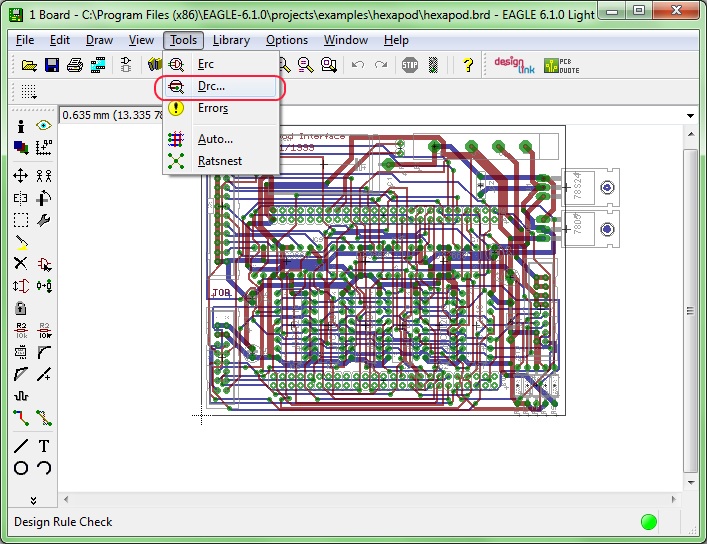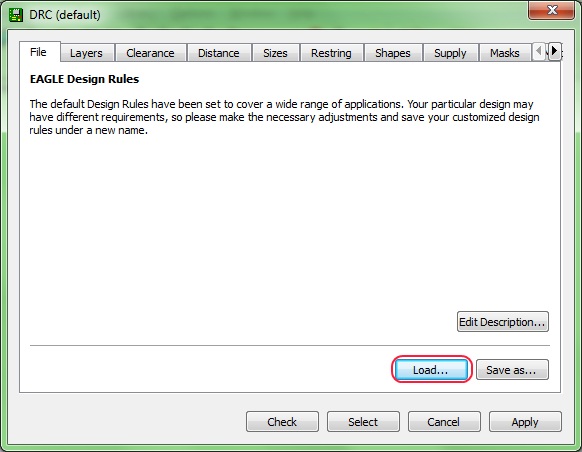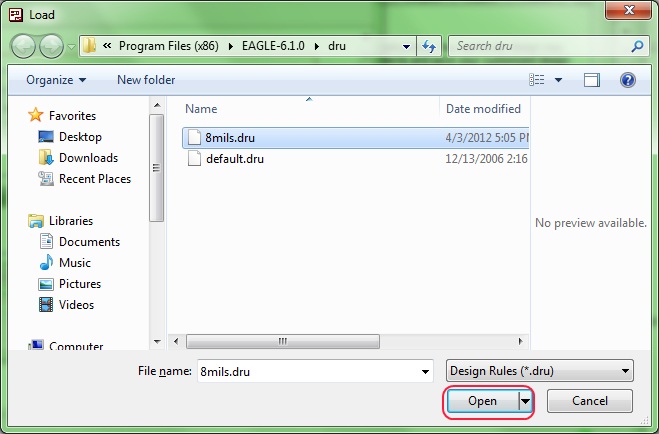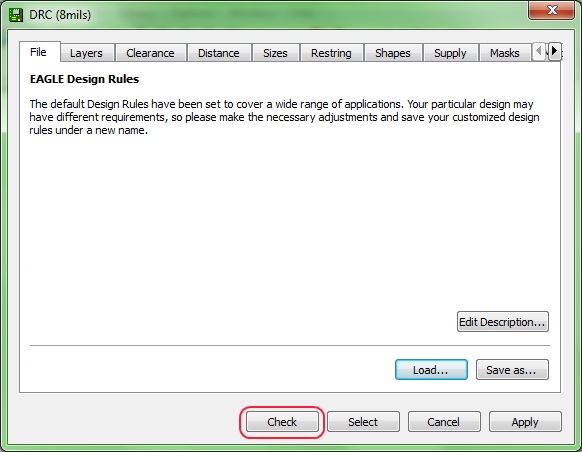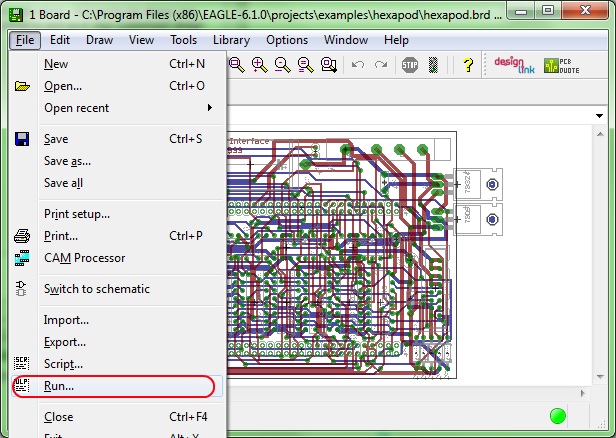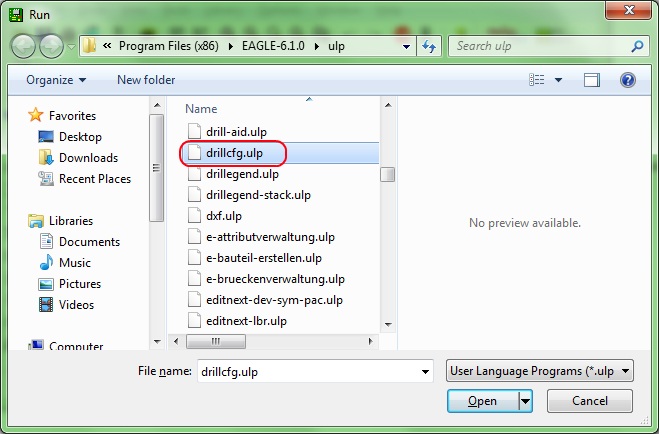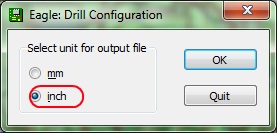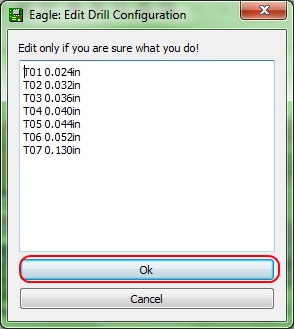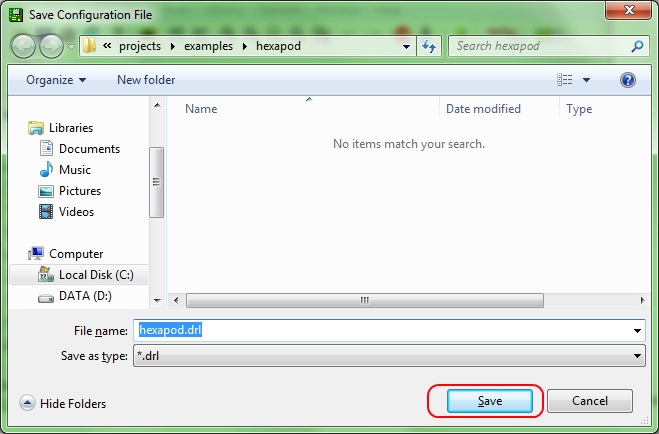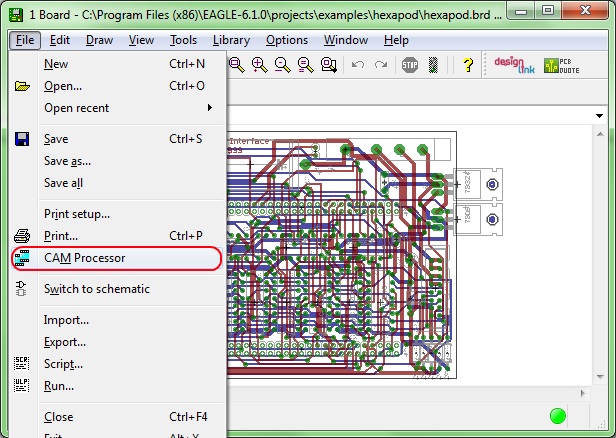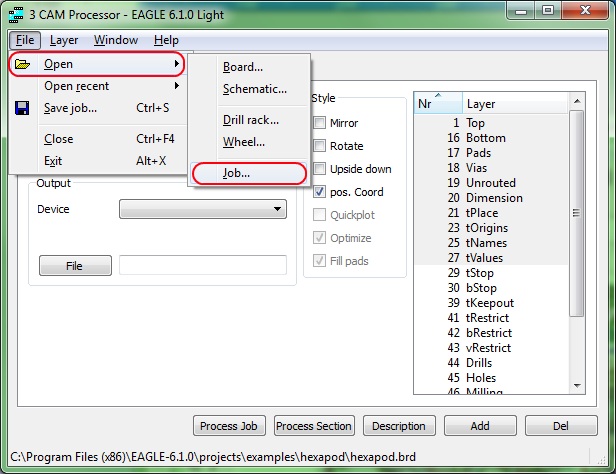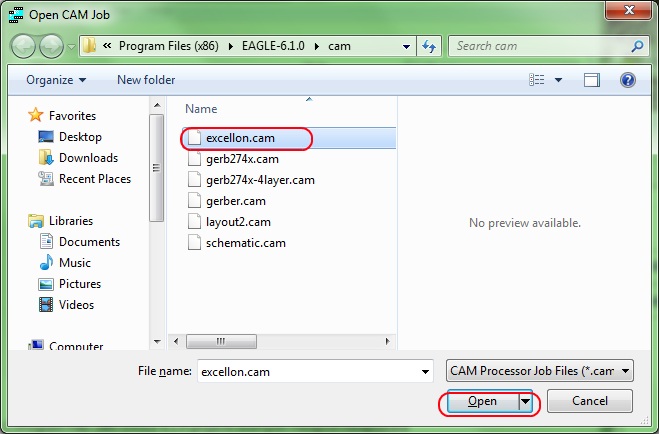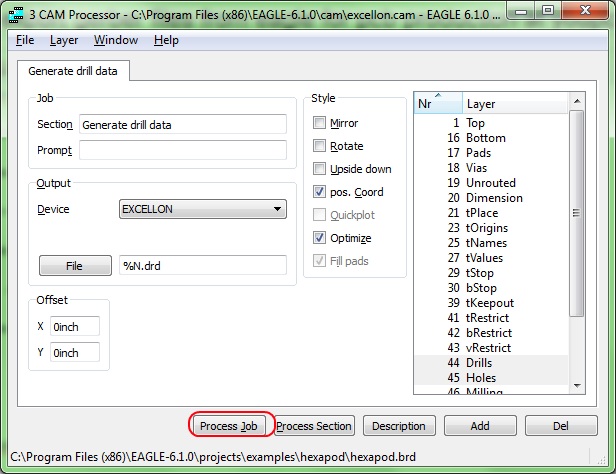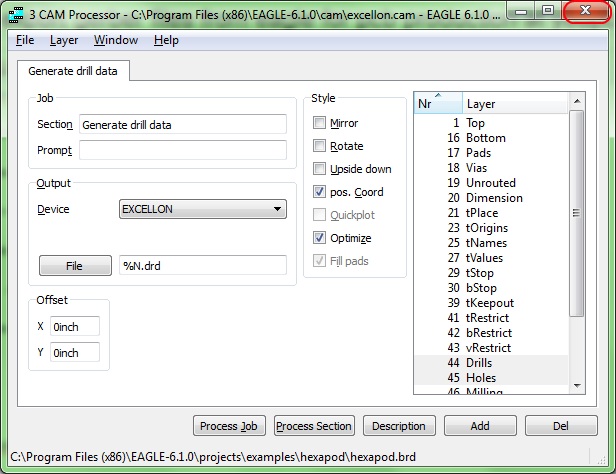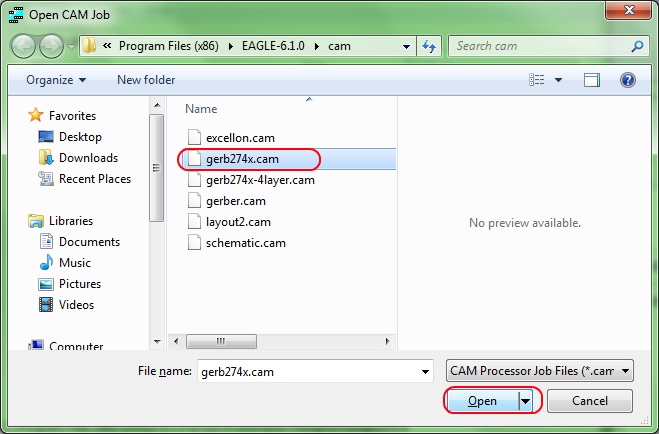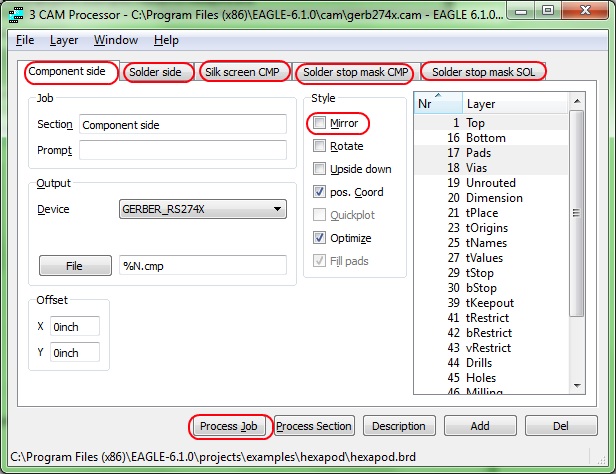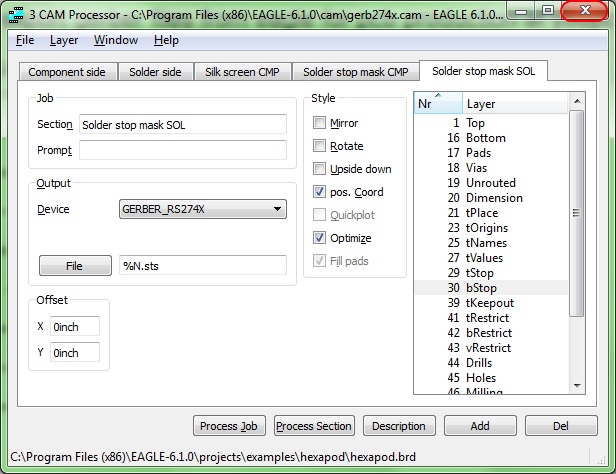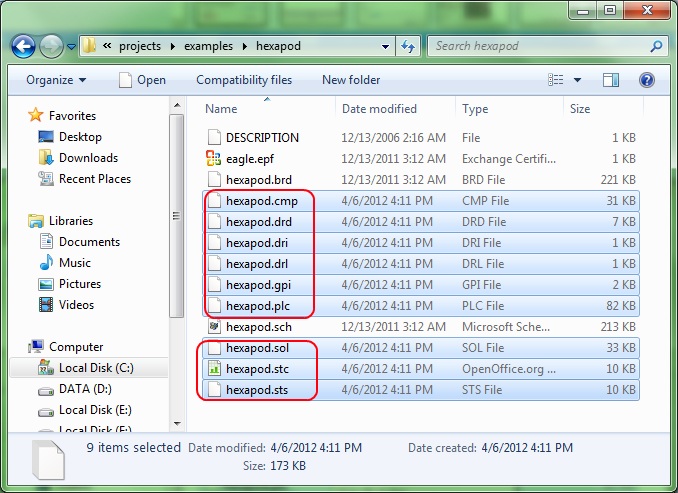How to export gerber files from eagle for pcb production at youpcb.com

10 PCS, 10cm x 10cm, 2 layers prototype for $38.80 shipped!
Buy Game Console Adapters from http://www.easymg.com or http://www.diygadget.com
Contents
What is the purpose of this tutorial?
Well, as title, if you have created your own PCB layout with eagle PCB (http://www.cadsoftusa.com/), the next step is to produce prototype PCBs from the layout.
There are many PCB layout softwares, such as Altium Designer, OrCAD, KiCad, PowerPCB etc. Eagle PCB is one of them. The best thing about eagle is, it has a free version, you can use it for any boards smaller than 100x80mm, which is good enough for small boards. (eagle PCB do have limitations on the free version, please check it our from eagle's website).
PCB manufactures do not usually support all the PCB layout files from these software, however, they do support the standard gerber file format. It doesn't matter how you create the PCB layout, as long as you can export gerber files from your layout, the board can be produced by any manufacture, including youpcb.com.
In this tutorial, we are going to show you how to export gerber files from your eagle brd file, so that you can send it to youpcb.com for manufacture.
Softwares needed
You only need one software: eagle PCB. Download from here: download eagle PCB free version
You also need winzip or winrar, you probably already have it installed. If not: winzip or winrar
You also need Eagle design rule file: 8mils.dru, download it from here 8mils.dru
Export Gerber files from eagle
Design rule check
Make sure you run design rule check (DRC) before you generate Gerber files. DRC usually makes sure that your board doesn’t exceed the manufacturer’s production abilities.
Download this file: 8mils.dru and copy it to your eagle's DRU directory, for example: C:\Program Files (x86)\EAGLE-6.1.0\dru
Start eagle PCB software, load your brd file, then select Tools -> DRC..:
Then, clock Load.. button to load our custom DRU file:
Select the DRU file you downloaded from us and click open:
The wizard will load our DRU, then click Check button:
Make sure there are no errors. If there are errors, you need to fix them before you can continue to generate gerber files.
Generate Drill Rack file
Select Run from File menu:
In the pop up dialog, select drillcfg.ulp from the list and click Open:
Then select Inch and click OK:
Don't change anything and click OK:
Click Save:
Now you have the drill configuration file created.
Generate Excellon drill files
Select File -> Cam Processor... from the menu:
Click File -> Open -> Job...:
Select Excellon.ulp, and click open:
Click process Job:
The file will be created instantly. Close the window by clicking the 'x' icon on the right too corner:
Generate gerber files
Select File -> Cam Processor... from the menu:
Click File -> Open -> Job...:
Select Gerb274x.ulp, and click open:
Now this is important, make sure "Mirror" is unchecked on all tabs, then click "Process Job...":
It may take a couple seconds to generate all files, once it is done, close the dialog:
Zip up generated files and send to youpcb.com
Now open windows explorer, zip up the generated gerber files as rar or zip format, then send to youpcb.com for manufacturing. Before you send it, you may want to upload the zip file to online gerber viewer website and see if they are correct.
These are the files:
- *.drl Drill rack data
- *.drd Excellon drill description
- *.dri Excellon drill tool description
- *.cmp Component side data
- *.sol Solder side data
- *.plc Component side silk screen data
- *.stc Component side solder stop mask data
- *.sts Solder side solder stop mask data
- *.gpi Gerber photoplotter information data
Buy Game Console Adapters from http://www.easymg.com or http://www.diygadget.com

10 PCS, 10cm x 10cm, 2 layers prototype for $38.80 shipped!